I’ve previously written here how to setup Gluetun to proxy your entire container traffic through a VPN. This unfortunately makes it so incoming traffic also has to go through the proxy.
You can just open the needed port on the Gluetun container, but some people might not want to do that for whatever reason. I doubt there’s really any slowness, and proxying is pretty instant when the proxy is local, but that also means Gluetun must be on the same machine and accessible to the TA container for network mode.
I’ve also had some issues with Gluetun dying at one point or another for one reason or another, and it didn’t seem like the TA container picked it up back on its own. Could be a skill issue, but I digress.
Someone wanted this, and I like to tinker with stuff, so here it is.
Using it on your existing TA installation
- BACKUP! BACKUP! BACKUP!1
- Make sure you were already running Tube Archivist 0.4.11
- Replace the image with:
ghcr.io/barrelltitor/tubearchivist:proxy - Add an environment variable
HTTP_PROXY - Set its value to whatever your gluetun http proxy is, mine is
http://192.168.88.196:18310
- Before you update anything, always backup. Good practice is called that for a reason. ↩︎
What did you change?
I just added the proxy option to the ytdlp base, as well as to every other request I could find that makes sense to proxy.
I use this on my own installation without issues and I haven’t seen anything I missed, but if you do find something let me know!
Source code: https://github.com/barrelltitor/tubearchivist/tree/add_proxy
Can you make small changes like this for other software?
Yes, though I’d want a few bucks for it if it’s not something I want to use. Even small changes can require hours of research into the code(thought not always, for this it took me 30minutes).
Just ask, I might do it for free too if I have time and/or especially if it’s interesting.
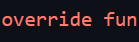
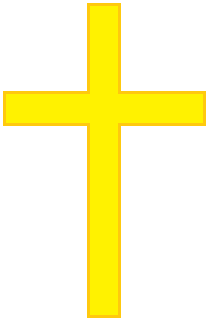

Leave a Reply