BeefText is an incredible little tool, but it only works on Windows. When switching to Linux, or at least to Linux-compatible tools, you’ll likely find Espanso to be the best you can get, but there’s no easy way to move from one to the other.
Better said, there wasn’t!
Utilizing space age technology, and with two possibly useless functions inside it, this python script will quickly turn your beefy groups into properly named Espanso configuration files!
But TITOOOOOOR, espanso wants me to manually edit the text files. I HATE editing text files.
That’s understandable. You can use espanso-gui, though you do get used to it, and quickly changing some configuration files is actually a neat skill to have!
Running it
Just type
python3 beef-to-espanso.py [-f FILENAME]The [ ] means something is optional. You don’t have to specify -f FILENAME unless your BeefText backup file is named differently, and you should definitely not include the brackets at all, ever. Those are for your eyes to know that is an optional argument.
Go to the repo for more, though that’s about it
https://github.com/barrelltitor/beef-to-espanso
Yes, the featured image is AI generated. I can’t draw, and I thought expanding beef was funny
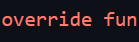
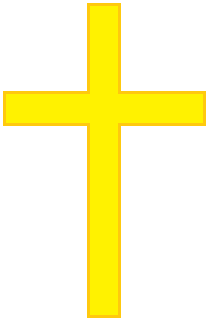

Leave a Reply