My site and any external connection to my homelab were down for a couple of days. Sorry for those that used my comicvine cache, or other non public stuff. I couldn’t even wireguard home, but I’m an IT guy so you know I don’t leave my home much. How would I work on my homelab if I’m not home? Duh!
The reason
I got assigned a private IP from my ISP, Digi RCS RDS. One that’s natted through their routers. They claim this happened before as well and that the public-facing IP is a secondary IP. It was an interesting conversation
ISP Tech Guy: The public facing IP is a secondary IP
Me: What’s that?
ISP Tech Guy: A secondary IP

In hindsight, I assume he meant that my router forwards data through theirs and the internet sees another IP, which is the “secondary”, public IP. I get that, I really do, but if it happened before why was nothing ever down?
I use Cloudflare for my DNS. I have a little script that gets my public IP from ifconfig.me and updates my records via API. However, during this issue I’d obviously get a different public IP than whatever was assigned to me, so Cloudflare was sending data to an IP that had all ports closed, fun.
The solution? DDNS
Man, I really hate it when tech support starts explaining things like what DDNS is in simple terms meant for boomers to understand, but I also get why they assume everyone they talk to is retarded. I can imagine lots of people yelling at them for things the clients themselves caused. If you worked in tech support at all, you know that’s actually most cases.
Just set up a DDNS from their web interface and that’s it! Their internal system will now only assign you proper public IPs. You don’t have to use their DDNS, just set it up to fix this.
You get a (free)subdomain from them and they handle automatically updating the IP for it, like my tiny little script, but with far more stability as they have full power over the machines.
Tech Guy didn’t tell me why this fixed it, but I assume it’s because most people will never need an actual public facing IP, so they won’t even notice being behind a private IP.
That’s cool, though what I can’t figure out is why this worked for me in the past, but not now, even though I supposedly had a private IP before.
Thank you Tech Guy!
You’re the man! You seemed to be as tired as I was, but you put up with my dumb questions and got me a solution. You didn’t give me all the answers I wanted, but they don’t really matter. Who cares how the internals of my ISP work?
My ports weren’t working, now they do, that’s all that matters.
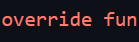
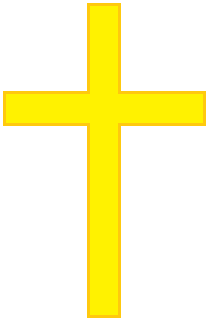

Leave a Reply