Having a Homelab can seem really cool, that’s because it is! You can set up automatic tasks and services to help you out in both your digital and real life, as well as learn a lot of awesome skills which can help you at work too, as well as something to brag about to your buds.
But what do you need to start your own Homelab? A lot of YouTubers seem to have incredibly expensive looking racks and thin rectangular machines, synology NAS’s and a lot of professional grade routers and switches. Do you really need to bust the bank to start playing around with hosting your own services?
No.
Here’s what you need:
- A Raspberry Pi 4/5 8GB or any old computer/laptop you have/can find with a quad core and at least 8GB of RAM, though I highly recommend a Pi
- A Router
- An ethernet cable
- (optional) External Hard Drive for backups
Hell, you don’t even need these! You can always use your own personal computer, or a Virtual Machine!
Get raspbian lite on your pi, or Debian on your server/virtual machine(or nothing if you plan to use Windows, but you really shouldn’t) and that’s all you need system wise! Install Docker and Portainer, then you can start on an amazing journey of fun and learning…Yeah okay there’s a lot of anger and cussing, but I swear it really is fun.
I’ll post sometime about setting up docker, portainer and a wordpress blog just like this one in just a few minutes
More expanded:
- Server
- A Raspberry Pi 4/5 8GB works wonders here, and they should be in stock in most places now. This thing is around a hundred bucks
- Any computer/laptop you already have can work just fine, even if it’s not the most power efficient thing
- You can practice or use your own personal computer as well. WSL allows you to run Docker containers just fine so you can setup anything you really need, but you might need to adjust your volume paths from existing online guides to Windows ones, though that’s quite easy
- I don’t recommend building/buying a custom/professional server at the beginning even if you’re sneezing gold, it’s just a waste as you’ll have no idea what you really need. If you start cheap and efficient(which is why I keep mentioning the Pi) you can keep that server for a smaller task even when you expand, no waste!
- A router
- Your ISP will generally provide one, though it’s usually quite weak and restrictive. It’s best to use another router as your main one and just plug that into your ISP router(as some places don’t allow you to not use the ISP provided one), but it’s not really necessary. Most ISP provided routers allow you to set static IPs, set firewall rules or forward ports(which you should really avoid unless you really know what you’re doing. Use cloudflare tunnels instead)
- If you want to buy a router, buy a good one. ASUS makes some nice ones. You want something with around a gig of RAM, especially for expansion and smart home stuff. In the past two decades I only changed my router once because the old one did not have 5Ghz, but I still have it and plan to use it for devices that only work on 2.4Ghz
- An ethernet cable
- long enough to get from your router to the server
- (Optional) – A switch
- Useful if your router’s ports are already full and for further expansion. I personally have a switch plugged into my router, then all my other devices and switches plug into it. Even if my router is down, my wired devices can still communicate just fine
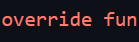
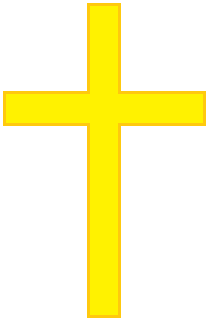
Leave a Reply