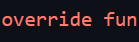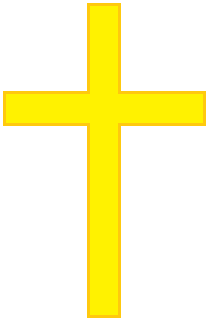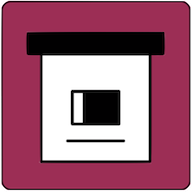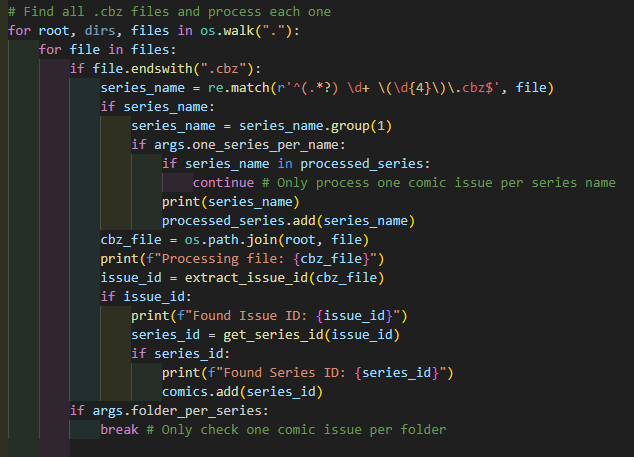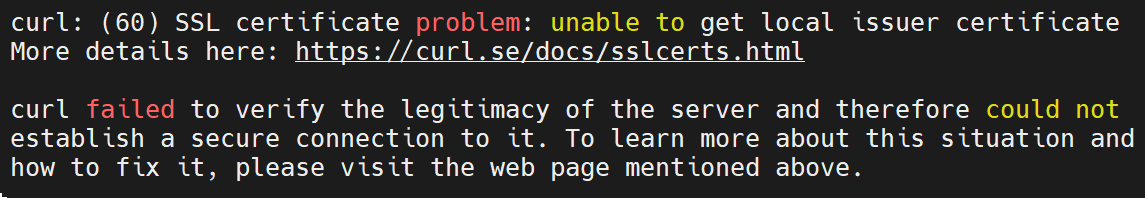Category: Selfhosted
-

Tube Archivist with a proxy
I’ve previously written here how to setup Gluetun to proxy your entire container traffic through a VPN. This unfortunately makes it so incoming traffic also has to go through the proxy. You can just open the needed port on the Gluetun container, but some people might not want to do that for whatever reason. I…
-

Set up MySQL/MariaDB and PhpMyAdmin for your Homelab
When you start your journey with a homelab you get some sort of computer to use as a server and start throwing cool Docker containers on it. You soon find that many of your applications need databases, and you’ll mostly encounter SQL, MySQL/MariaDB, PostgreSQL, Redis and MongoDB. If you have 20 different applications that require…
-
Awesome Lists
Open Source Software is awesome! There’s plenty of tools out there that could improve your workflow and your life. If you ever wanted some piece of software to be better, there might be an alternative for you!
-

Archivebox – Your personal wayback machine
ArchiveBox is a powerful, self-hosted internet archiving solution to collect, save, and view websites offline. Install Archivebox in just a few minutes using docker! The Internet Archive is an amazing website, but there are a few caveats: Docker and Portainer If you don’t already have them, install Docker and Portainer following my guide. Installing ArchiveBox…
-

Comic Scripts
If you’ve read my blog at all, you know I like comics. Mylar is incredible for managing and automatically metatagging comics. It uses ComicTagger which is great for metagging outside Mylar too, but we still need to use the darn ComicVine API with their absolutely insane rate limits. I’ve made a bunch of scripts to…
-
Stuff I use
I really like it when people make lists of their tools, containers, whatever they generally use day to day. I had no idea TubeArchivist existed until I saw it on awesome-selfhosted. I was talking to one of my best buds about browser extensions, and there were some I had that would be quite useful to…
-
Gluetun – VPN for your containers
Setup both a VPN and local access for your containers in just a few moments using Gluetun! You can even use Pihole as your DNS! Gluetun Gluetun is a VPN client in a thin Docker container for multiple VPN providers, written in Go, and using OpenVPN or Wireguard, DNS over TLS, with a few proxy…
-
Install Portainer in 10 seconds
Portainer is a container management software which offers an easy to use user interface for deploying and managing all your Docker needs! Here’s how to install it in 10 seconds Requirements If you don’t already have Docker, run the following command to install it! You need to do this on a user with root/sudo privileges.…
-

mkcert – HTTPS without a domain
Managing your own CA is the best solution, but usually involves arcane commands, specialized knowledge and manual steps. mkcert SSL for services not exposed to the internet might seem like witchcraft, but even you can set up a local CA in no time! Here’s how TL;DR General usage The certificate files are in the directory…
-
Various fixes for software issues
Over time I’ve had issues with software that were difficult or annoying to find the solution to, and I figured collecting some of these for future reference wouldn’t hurt. Ffmpeg Unrecognized option “vol” Use the ffmpeg from ShareX 15. The one bundled with ShareX 16 doesn’t have this option for some god forsaken reason Nginx…